POS Version 6.23: Enhancements for a Better Modifier Selection Experience
6/25/2024
In POS version 6.23, we have focused on improving the experience of selecting modifiers. The modifier selection process is one of the most frequently used steps by your staff in the restaurant. Easy and quick access to modifiers is critical to speeding up order input and efficiently communicating options to customers. With this in mind, we are introducing several improvements to this procedure.
Improved Modifier Layout
In the new version, modifier choices are smartly laid out horizontally based on the size of the options. The combination of vertical and horizontal scrolling allows users to navigate the modifiers much faster. Matrix modifiers are now presented in a square format, allowing easy combination of prefix and suffix items, with the end results visible on the same screen.
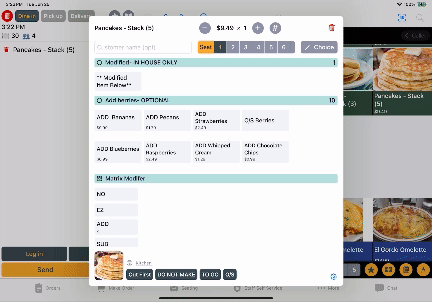
Refreshing Modifier Concepts
To refresh your understanding of the modifier setup, we are reintroducing the following concepts:
Nesting Modifiers
Modifiers can be nested in two levels. This feature is particularly useful for items like pizza, salad, or similar products where customers first select a size and then add toppings, with prices adjusting based on the selected size.
- POS and Online Ordering: Nesting Modifiers work seamlessly for both POS users and end customers ordering online through Selflane’s website or apps.
- Third-Party Platform Compatibility: Note that nested modifiers are not recommended if you plan to sync the same menu with third-party platforms, as most cannot handle nested modifiers. For more information about third-party integration, please refer to our Chowly Integration.
Matrix Modifiers
Matrix modifiers are another versatile tool designed for your staff to quickly input modifications. This feature offers a diverse range of uses and is specifically accessible to staff on the POS app. It is not intended for end customers and will not be available to them.
Maximizing the Use of Modifiers
While we provide the best tools to help you operate your business efficiently, it is important to understand and leverage these tools to their full potential. For more information on building the most efficient modifier setup:
- Documentation Site: Visit our documentation site to learn more.
- In-Person Assistance: Feel free to reach out to us for a menu review or more personalized assistance.
These updates are designed to streamline your operations and enhance both the staff and customer experience with modifier selections.